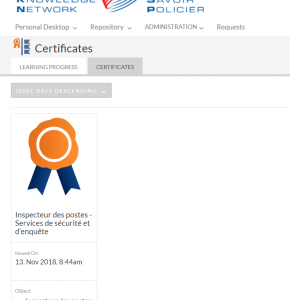Certificate Update in LMS
On May 25, CPKN successfully upgraded the LMS to ILIAS 5.4. Things went well and we are pleased with the transition. There is one outstanding item that requires additional work.
Learner Certificates
With the update to ILIAS 5.4, one of the enhancements is persisting certificates which means if a course is archived or removed, the learner will still have access to the certificate. Also all certificates will be saved in a new dropdown on the Personal Desktop called Achievements in addition to their traditional placement under the course title.
CPKN’s development team will complete the migration of all learner certificates by June 5, 2020, however, it is a short two-step process for learners to migrate their own certificates in the LMS if they require immediate access. To access certificates, learners can follow these steps:
Step One
Log in to the LMS, visit the “Personal Data and Profile” dropdown on the Personal Desktop tab and click the “Start Migration” button in the notification.

Step Two
Click on the “Save” button.

Step Three
Learners will now find their certificates in the Personal Desktop dropdown item “Achievements” on the Certificates Tab.